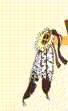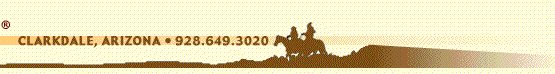Q: What is DSL, anyway?
A: DSL is short for Digital Subscriber Line. It is a method of
obtaining very fast speeds for digital information on the regular
telephone line between your house and the Telephone Company Central
Office. DSL allows you to talk on the telephone while your computer is
connected to the Internet. DSL is always connected, so there is no
time wasted waiting to dial up. Just click on a site, or request mail,
and it appears immediately.
-TOP-
Q: How long will it take to get it installed?
A: It usually takes about a week.
-TOP-
Q: What steps are needed to get DSL service?
A: First, Call Wild Apache (928) 649-3020 and see if your telephone
line can qualify. It will only take a few minutes to find out.
If your line DOES qualify, then we can apply to Qwest to set up your
DSL line. We don't have control of Qwest schedules, but typically
it takes 5 business days average.
Once that is done, Wild Apache can set up your account
and get you running that day.
-TOP-
Q: How much does DSL cost?
A: DSL pricing is based on speed. The faster speeds cost more.
There is also a cost for the Qwest DSL service.
The following prices are per month.
|
Speeds
|
Activ
Fee
|
Wild
Apache
|
Qwest
|
Total
|
| Std |
| 256kbit download, 256k up |
$99 |
19.95 |
21.95 |
41.90/mo |
| 640kbit download, 256k up |
$99 |
24.95 |
31.95 |
56.90/mo |
| Pro |
| 1Mbit download, 1mbit up |
$99 |
105.00 |
88.00 |
193.00/mo |
| 4Mbit download, 1mbit up |
$99 |
150.00 |
165.00 |
315.00/mo |
| 7Mbit download, 1mbit up |
$99 |
175.00 |
275.00 |
450.00/mo |
The activation fee is a One-Time cost.
The cost from Qwest replaces your standard Telephone line cost.
-TOP-
Q: How do I know what speed I need?
A: For most users a 256k upload/download speed is fine, and is most
economical. Power users may want 640k download speed if they need to
download large files such as pictures on a regular basis.
-TOP-
Q: What is needed in order to connect?
A: If your telephone line qualifies for DSL, you need
a special DSL modem. These units can be rented or purchased.
- There are 3 different kinds of DSL modem.
- a.external ethernet
- b.external USB
- c.internal
For most customers we recommend the external ethernet type.
-TOP-
Q: How will this unit connect to my computer?
A: An external ethernet DSL modem connects to the network card via a
Category-5 ethernet "crossover" cable. If you already have a LAN with
a "hub" or "switch" then use a straight-thru, or "standard" cable.
Detailed connection instructions come with each new DSL modem.
Wild Apache customer service can help if the instructions seem vague.
The network card socket can be located on a Mac by the <...> symbol
next to an oversize telephone-type jack. This is the "ethernet" port.
The USB units plug into a USB port with a standard USB cable.
Internal units require removing the computer cover and installing the
modem card. These modems require a much faster computer to work well,
therefore are not recommended for older computers.
-TOP-
Q: What if I don't have a Network Card in my computer?
A: Network cards (NIC) cost from $10 to $50 not including installation.
They are easy to install in an open PCI slot inside the machine.
Most NIC cards come with a driver disk which needs to be installed
to make the card operational.
Newer Mac computers, already have a network card installed, but
very old Macs may not. All hardware for a Mac should be approved by
Apple for your specific Mac model.
-TOP-
Q: Will a DSL connection from Wild Apache work with my home Network?
A: Yes, just connect the DSL modem to your ethernet hub or switch.
Several computers can easily share the connection.
-TOP-
Q: At work my company has fast T1 internet connection. How does a DSL connection compare?
A: A T1 provides better throughput typically, and has lower latency,
but costs many times more. DSL can give half the speed at 1/15th
the price, a good tradeoff.
-TOP-
Q: Can I be put on a list and called when DSL is available in my area?
A: Yes, please call us at (928) 649-3020 and we will be happy to put
you on the list.
-TOP-