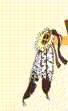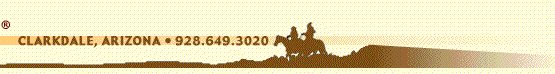F.A.Q.s - Frequently Asked Questions
- 1 - EMail
- 1.1 - Spam Prevention
- 1.2 - Server Settings
- 1.3 - IMAP
- 2 - Passwords
- 3 - Computer Protection
- Q (1.1.1): "Sometimes I get spam e-mail in my Inbox as opposed to my Quarantine folder. Is there a way to stop this?"
- A: Yes, there are several steps that can help stop this:
- Log in to Webmail and click on Settings. Under Email Filtering click on Spam and check the Spam Filter Preferences. This can be set to either Normal, Strong, or Extreme.
The Normal setting works fine for many users, but if spam starts getting in to the Inbox, try setting this to Strong.
- Under Email Filtering click on Language Filter and remove any languages you do not use for e-mail. Simply highlight and move selected languages using the arrow keys (>>). Many users have greatly reduced spam by selecting English as their only allowed language.
We do not recommend setting the spam filter to Tag and let message pass through ([SPAM]). (In some cases this is not allowed)
We suggest blocking your spam into Quarantine. This will allow you to review spam before deleting it.
In addition, the Quarantine will automatically delete spam the collected spam after several days.
These steps can be accomplished via your Webmail account under "Settings". If you require additional assistance, please contact our support team by phone or e-mail.
- Q (1.1.2): Is there a way to report spam that gets past the filter and Quarantine?
- A: Yes, please follow these steps:
The offending spam should be forwarded as an attachment to "[email protected]". It is required that the spam messages are sent as an attachment so that we can obtain the full tracking headers of the offending message. This allows us to report it to SpamCop, to notify the ISP of the offending party, and to update the e-mail filter.
If you are unable to forward the spam as an attachment, then we must receive the full headers of the offending message in the report (preferably above the body of the message). Also, please only one attachment per message that is received for the spamtrap.
Set Quarantine Report preferences to Only new items since last report. This will allow your report to only show new items and reduce the amount of spam to be reviewed.
- Q (1.2.1): What are your SMTP server and POP3 Server Address?
- A: The address for these servers are listed here:
- SMTP (Outgoing email) - "smtp.wildapache.net"
- POP3 (Incoming email) - "pop.wildapache.net"
As an alternative, "mail.wildapache.net" can be used for all of the above.
- Q (1.2.2): How do I know what my username and password is for my email?
- A: Your username is in the style of "[email protected]" with the password that was set in place when you signed up for your service of from the link at My Account.
- Q (1.3): Can I use IMAP4 (Also known as just IMAP) for reading my mail?
- A: Yes, for its server address please use "imap.wildapache.net". This can be used in addition to POP3 or POP for reading your mail.
As an alternative, "mail.wildapache.net" can be used for the address above.
- Q (2.1): What is needed to form a good password:
- A good password should have:
- at least 6 characters (the more the better)
- at least 2 different types of characters - use numbers and letters, both uppercase & lowercase
- do not use words that can be found in a dictionary or easily recognized terms (an example of this would be the user's name, business name, or domain name appearing in the password)
- Q (3.1): I understand that it is needed to have current antivirus software, what can you suggest or reccommend?
- A: One antivirus program that we suggest is AVG Antivirus and is available for free.
- Q (3.2): Are there other programs that are needed to deal with the harmful programs that can be found on the internet?
- A: Programs that we suggest include Lavasoft Ad-Aware, Spybot Search and Destroy.
|