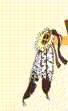

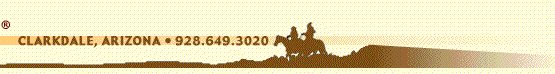
| HOME |
Getting Started | Browsers | Mail Tools | Terms | Computer Requirements | Preferences |
The Internet (History) | Newsgroups | Chat | Web Design | Links | FTP | MAC
Open Netscape. At the top left of the screen, go to Edit. Click on Preferences, a screen (similar to the one below) pops up.

Click on the Plus sign (+) before Mail & Groups. More options drop down. Click on the word identity. Then set identity preferences to look like the one below. Note: where username or John Smith is used, substitute your username or real name.

Go back to the left side of the preferences screen and click on the word Messages. Nothing should need changed. If your screen does not look exactly like the one below, change to match.

To Check Mail Server settings, click on the word Mail Server. Again, substitute your username. After setting this up, click on the More Options button to the lower right screen to save password. Caution: click only the box that says "Remember my mail password". Click OK at the bottom of the screen.

Click on the words "Group Server" to receive news groups. View the screen below for details.

Click OK at the bottom of the screen to save changes and return to Netscape. If you experience trouble and correcting settings does not help, please call Wild Apache for assistance.